I have a quick question that probably has a very simple answer. I am just wondering how to add a name with a link to their blog. I can't figure out how to add that to my post. I have tried to click the add a link feature but it won't show up in my message. I see many of you doing this and I am trying to figure it out without destroying everything! While I am at it, how do you add music, is it a widget? I need specific directions, aren't I pathetic!
Tuesday, January 15, 2008
Subscribe to:
Post Comments (Atom)
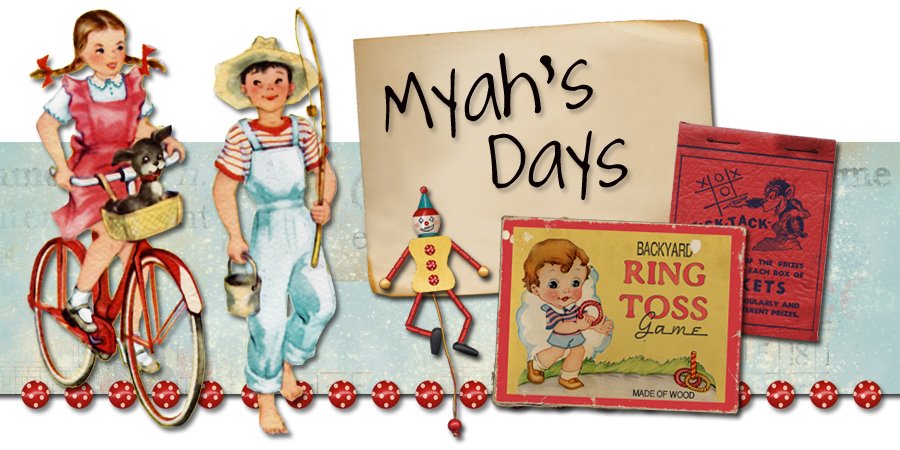

6 comments:
Once you've written your post, highlight the word that you want people to click on to go to the website. Then a little box will pop up where you need to put the web address for the link. Now that word you highlighted will be the link for people to click on.
Depending on how your blog is formatted, the text for the word/link will show up a different color. Hope this helps! Kimberlyn
I guess I should have said that once you highlight the word, click on the icon that allows you to add a link. Sorry, I'm confusing myself! Kimberlyn
Hi Leslie~
Hope I'm not the 100th person to tell you how...
When you are in blogger dashboard posting, there is a LINK button to the right of the TEXT color button. Copy the URL, click the link button, and paste the URL in the box. Then click OK. Note: It already prefills with HTTP, so don't include that in your paste or it won't work.
Hope that helps!
Hugs,
Lisa
It sounds like you've gotten enough "advice" on how to add the link. As for music - I use www.projectplaylist.com - you can create a playlist & then add it to your blog - you can choose for the songs to play at random or not. They have a decent variety of tunes. Good luck:)
Okay, I had to delete my earlier comment because 1st it didn't work like I thought it would and 2nd, I learned from your other comments that there's a MUCH easier way!!
~Lynn
Post a Comment